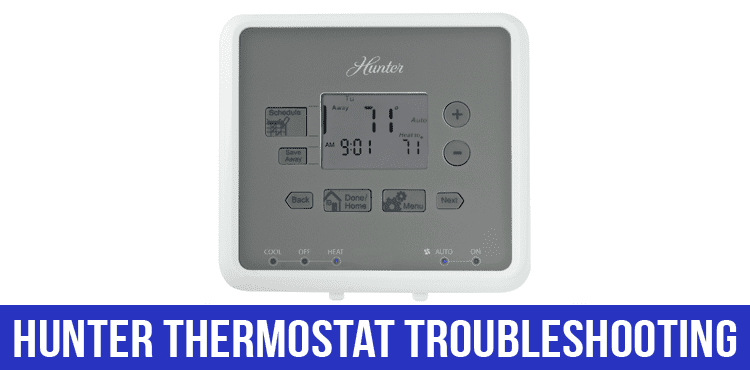Hunter thermostat troubleshooting table reflecting the most widespread cases of malfunctions and means of their removal is given below. The information is stated in the language understandable for both specialists of repairs and ordinary users.
Hunter basic thermostat troubleshooting
| Problem | Solution |
|---|---|
| SCRAMBLED OR DOUBLE DISPLAY (numbers over numbers) | 1. Remove clear Mylar sticker |
| NO DISPLAY | 1. Check terminal connection. A common (C) wire is required for operation. 2. Check battery connections and batteries. 3. Press RESET button with a small pin and hold in for two seconds. |
| ENTIRE DISPLAY DIMS | 1. Replace Batteries 2. Adjust LCD contrast in the Option Menu. |
| PROGRAM DOES NOT CHANGE AT YOUR DESIRED SETTING | 1. Check that the time is set properly to "AM" or "PM". 2. Check that the thermostat is not in "HOLD" or "Home Today" modes. 3. Check for the correct day setting. 4. Check any remote sensor readings or weights. |
| AUTO / FAN DOES NOT TURN ON | 1. Move HG/HE selector to opposite position |
| FAN RUNS CONTINUOUSLY | 1. Check fan setting. It may be "ON"or in Programmable Fan mode"PGMON". |
| HEATING OR COOLING DOES NOT GO ON OR OFF | 1. Check that the system selector key is in the correct position ("HEAT; "COOL'’or "AUTO"). 2. The thermostat may be in the AUTO mode. Look for "AUTO" on the LCD display. If the Heat and Cool program temperatures are close, then the thermostat requires a larger room temperature change before changing from Heat or Cool. 3. There may be as much as a 4 minute delay before the Heat or Cool sys- tem turns On - wait and check. (Compressor protection delay.) 4. Check your circuit breakers and switches to ensure there is power to the system. 5. Replace batteries. 6. Make sure your furnace blower door is closed properly. 7. Check the position of the Heat Pump switch. |
| ERRATIC DISPLAY | 1. Press the RESET button once with a small pin and hold for two seconds. The thermostat will need to be re-programmed. |
| IF UNIT CONTINUES TO OPERATE IN THE OFF POSITION | 1. Replace unit. |
| THERMOSTAT PERMANENTLY READS "Hi; TO," OR "Error" AFTER PRESSING RESET BUTTON |
Hunter 43*** series thermostat troubleshooting
| Problem | Solution |
|---|---|
| LCD Display is blank | 1. Check wiring connections. A Common (C) wire is required for operation. 2. Press and hold the Reset button for two seconds with the tip of a paper clip. |
| Auto/Fan does not turn on in Heat Mode | 1. Move the #1 System Set-Up Switch (HG/HE) to the opposite position. |
| Erratic display | 1. Press and hold the Reset button for two seconds with the tip of a paper clip. The thermostat will need to be re-programmed. |
| Fan runs continuously | 1. Check the Fan Switch. The fan will run continuously if the Fan switch is in the “on” position. |
| Heating or cooling does not go on or off | 1. Ensure the System Switch is in the desired position (“heat", “cool", “em heat"). 2. There may be as much as a 4 minute Compressor protection delay before the Heat or Cool system turns on - wait and check. 3. Check your circuit breakers and switches to ensure there is power to the system. 4. Make sure your furnace blower door is dosed properly. |
| System continues to op erate in the Off position. | 1. Replace thermostat. 2. Make certain the thermostat is wired correctly and that none of the wires are touching other wires. |
| Thermostat permanently reads “E1”, “E2”, or “E3” after pressing the Reset button. | 1. Replace thermostat. |
Hunter 40135 thermostat troubleshooting
| Problem | Solution |
|---|---|
| My heating or cooling will not turn on or off | 1a. Check the HE/HG Switch to ensure it is set to the correct position. |
| 1b. Wait. There may be as much as a 4-minute delay before the system turns on or off to protect the compressor. | |
| 1c. Check the circuit breakers and switches to ensure there is enough power to the system. | |
| 1d. Replace the batteries with fresh AA alkaline batteries. | |
| 1 e. If applicable, make sure the furnace blower door is closed properly. | |
| 1f. If your system has 4 wires, ensure the jumper wire is installed between the RC and RH terminals | |
| My system continues to operate when the thermostat is in the off position | 2a. Replace unit |
Hunter 144860 thermostat troubleshooting
| Problem | Solution |
|---|---|
| My display does not appear | 1a. Check the batteries and battery connections. |
| 1 b. Reset the thermostat | |
| The auto fan feature does not operate properly | 2a. Check to see if the correct furnace type is selected under the system settings in options |
| My display is erratic | 3a. Replace the batteries |
| The program will not change at my desired setting | 4a. Check that the time is set properly to AM and PM. |
| 4b. Make sure the thermostat is not in permanent override mode. | |
| 4c. Check that the day setting is correct | |
| The heating or cooling will not turn on or off | 5a. Make sure the thermostat is not in permanent override mode. |
| 5b. Wait. There may be as much as a 4-minute delay before the system turns on or off to protect the compressor. | |
| 5c. Check circuit breakers and switches to ensure there is enough power to the system. | |
| 5d. Replace batteries. | |
| 5e. If applicable, make sure the furnace blower door is closed properly. | |
| 5f. If your system has 4 wires, ensure the jumper is installed between the RC and RH terminals | |
| The display comes on but does not stay illuminated | 6a. Replace batteries |
| My system continues to operate when the thermostat is in the off position | 7a. Replace unit |
| The touch screen permanently reads SYSTEM ERROR | 8a. If ERR message remains after battery replacement, then replace unit |